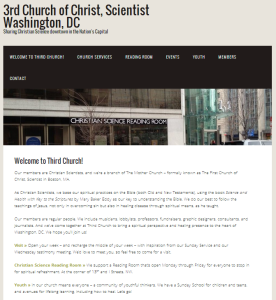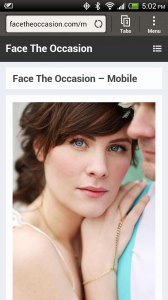 I started out coding mobile websites by hand several years ago (before the first iPhone came out, actually), and that is still how I prefer to do it sometimes! However, I have given that technique up as old-fashioned now when it comes to WordPress sites
I started out coding mobile websites by hand several years ago (before the first iPhone came out, actually), and that is still how I prefer to do it sometimes! However, I have given that technique up as old-fashioned now when it comes to WordPress sites
It’s just too tricky to do your own coding on that platform without having lots of obstacles. Perhaps someday a mobile- and tablet-friendly approach will be built-in, but for now my favorite way to make WordPress websites is with one of two plugins: WPTouch and WP Mobile Detector.